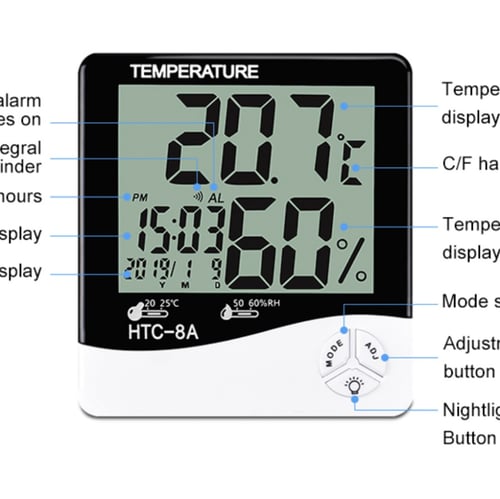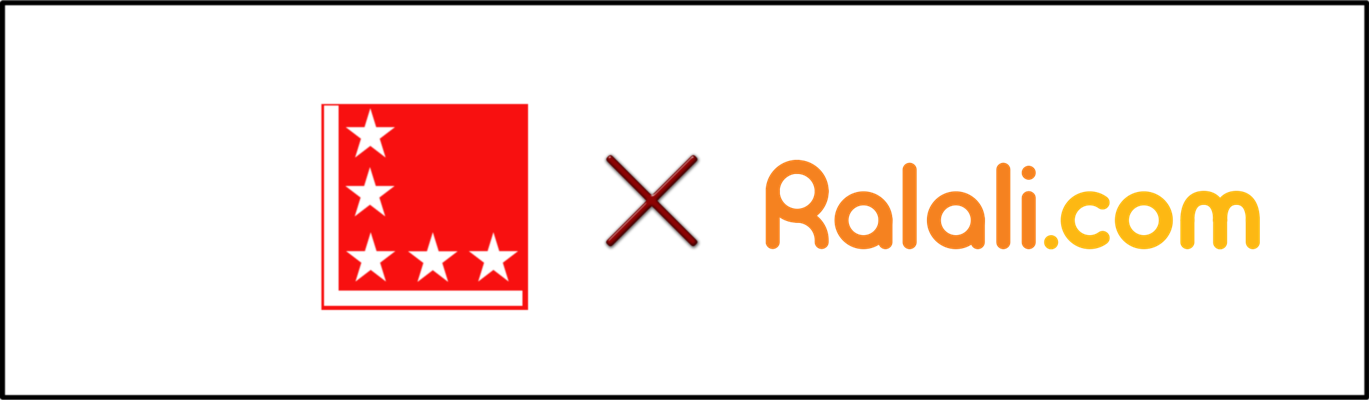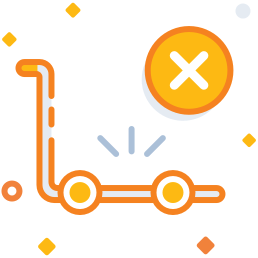Deskripsi produk Termometer Hygrometer Digital LCD Alarm Kalender Indoor
HTC-8A Termometer Hygrometer Digital LCD Alarm Kalender Indoor Digital
Temperature Humidity Meter Clock HTC-8A for home weather station Multy
Function | 2.025.0195 | HTC-8A Model Size 110*100*23MM Material ABS
Style Temperature Humidity Clock Power Power Consumption:1XAAA Function
Display temperature, humidity and time simultaneously Memory of MAX
& MIN measuring value 12 hour / 24 hour displaying system selectable
C/F unit selectable Clock & Calendar function (month and date)
Desk-top placing or Wall Hanging Specification Temperature range: -10 ~
+50C (14 ~ +122C) Humidity range: 10% ~ 99% RH Temperature resolution:
0.1C (0.1C) Humidity resolution: 1% RH Temperature accuracy: 1C (1.8°C)
Humidity accuracy: ¡à5% RH(40% ~ 80%) Color White ,Or OEM Any Color Hour
Format 12/24 Hour Time Display Temperature Temperature Display In C/F
Thermometer Indoor Thermometer(-10C-+50C) Hygromter Indoor
Hygrometer(10%-99%) Memory Max/Min Memory Of Hygrometer And Thermometer
Instructions: 1. Turn on the night light, press the light icon button to
light the night light, and automatically turn off after 5 seconds. 2.
Switching of temperature units Press the [°C/°F] temperature unit key on
the back of the unit to switch the temperature display unit. 3. Memory
viewing and clearing Press the [MAX/MIN] memory button on the back of
the unit to view the highest (MAX)/minimum (MIN) temperature and
humidity values in the memory. When displaying the highest (MAX)/minimum
(MIN) temperature and humidity values, press and hold [MAX/ The MIN]
memory clear button clears the highest (MAX) / lowest (MIN) temperature
and humidity values in the memory. 4. Date clock setting When the clock
is displayed, press and hold the [MODE] mode button to start setting the
clock minute -› hour 12/24 hour system - year -› month › day, and press
the [ADJ] adjustment button to adjust.Press the [MODE] mode button
again to confirm the set clock and date.
Informasi tambahan
| Pembelian Minimal | 1 |
| Satuan | Unit |
| Waktu penyediaan barang | - |
| SKU | - |
| Berat pengiriman | 300 Gram |
| Panjang | 1 Centimeter |
| Lebar | 1 Centimeter |
| Tinggi | 1 Centimeter |