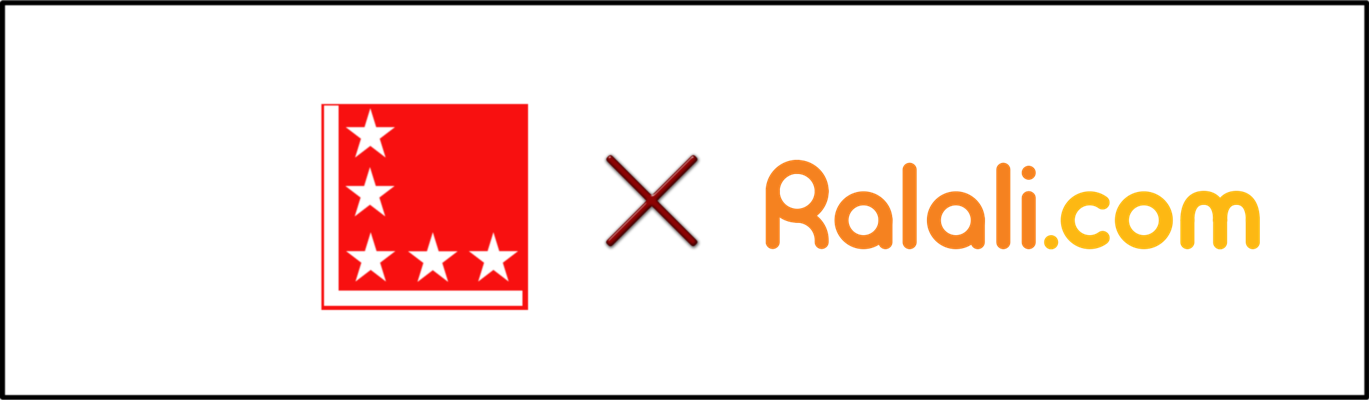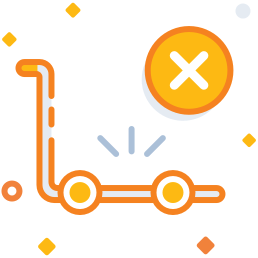Deskripsi produk Converter USB3.0 To HDMI VGA 2 in 1
Universal Compatibility
-Desktops, laptops, Ultrabooks and tablets with an available USB port (USB 3.0 recommended)
-This USB 3.0 Adapter only works on the computer which is running Windows 7/8/10 operation system (not support mac os)
Self-contained installation system
-Simple installation in USB 3.0 adapter, following the instruction guide to install, Don't need to Extend CD devices.
Powerful Display Chipset
-A good chipset ensures superior performance and long life of the adapter.
Resolution :
USB 3.0 1920x1080P (recommended)
USB 2.0 800x600
Important Note:
1, Pls try to install its internal driver directly. After plug it into your computer, you will see there a new USB device folder in your computer, then double clicks to install the driver.
2, If you can't get it work, pls manual download the latest driver as below: then install the driver and RESTART your computer.(Pls remove the adapter while you restart computer.)
3, It's better to turn off anti-virus software and low down the firewall level before installing the driver. You can turn on them after installation. It takes about 6-10 seconds to mirroring from PC to TV after you get everything ready.
4, If found it can't convert picture well, pls check if you plug the adapter on a USB3.0 port of your computer or not? And check the HDMI extend cable version you using, the HDMI version at least be V1.3 or higher, or it can support high resolution data transmission.
Notes:If you use two different brand display monitor output, please follow this steps:
1: Plug in HDMI port first
2: Connect USB port unless the screen appear normal
3: Plug in VGA in finally.
Informasi tambahan
| Pembelian Minimal | 1 |
| Satuan | Unit |
| Waktu penyediaan barang | - |
| SKU | - |
| Berat pengiriman | 0.3 Kilogram |
| Panjang | 1 Meter |
| Lebar | 1 Meter |
| Tinggi | 1 Meter |