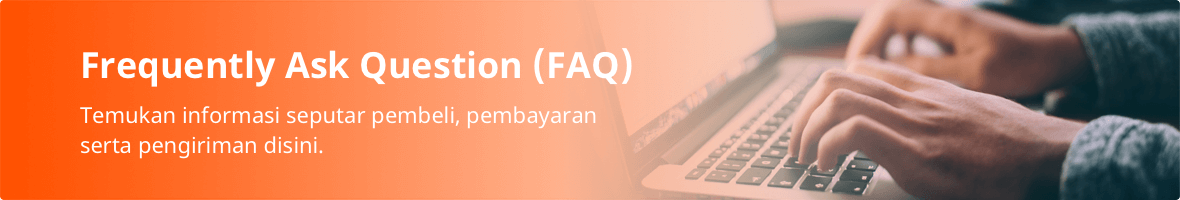
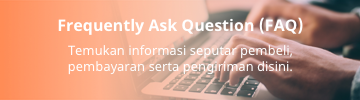
<%faq.getContentID('payment-method')%>
![]()
![]()
![]()
![]()
![]()
![]()
![]()
![]()
![]()
![]()
![]()
Metode Pembayaran
Metode Pembayaran
Transfer Bank
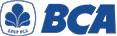
Transfer menggunakan BCA Debit Card via ATM BCA:
- Masukkan kartu BCA Debit Card
- Pilih Menu Transaksi Lainnya
- Pilih Menu Transfer
- Pilih Menu "Ke Rek BCA Account"
- Masukkan Nomor Account
- Untuk pemesanan produk, silahkan masukkan Nomor Account 6040-490-998 a/n Raksasa Laju Lintang
- Untuk pembayaran Super Seller, silahkan masukkan Nomor Account 8015-177-388 a/n Raksasa Laju Lintang
- Masukkan Jumlah Pembayaran, Tekan "Benar"
Cara mendaftarkan no rek. baru dengan BCA e-Banking:
- Akses melalui website www.klikbca.com
- Login dengan ID user dan password Anda
- Pilih menu "Transfer Dana"
- Pilih "Daftar rekening tujuan"
- Pilih "Rekening BCA"
- Ketik nomor rekening tujuan 6040-490-998 Raksasa Laju Lintang
- Aktifkan token Anda (yang diberikan oleh pihak Bank)
- Masukan PIN anda
- Tekan angka "2" di Token Anda
- Kemudian, masukkan 8 angka yang tertampil di layar monitor anda
- Setelah itu, token Anda akan memunculkan 6 angka baru
- Masukkan 6 angka tersebut kedalam "RESPON KEYBCA APPLI 2"
- Klik "Lanjutkan"
- Pastikan Nama dan nomor rekening tujuannya benar
- Klik "Kirim"
- No rek. tujuan sudah terdaftarkan
Transfer menggunakan BCA e-Banking:
- Akses melalui website www.klikbca.com
- Login dengan ID user dan password Anda
- Pilih menu "Transfer Dana"
- Pilih menu "Transfer ke Rek. BCA"
- Pastikan no. rek asal dana benar
- Ketik nomor rekening tujuan 6040-490-998 a/n Raksasa Laju Lintang
- (jika tidak ada, Anda harus mendaftarkan no.rek BCA tersebut)
- Ketik jumlah yang ingin di transfer di kolom "Jumlah"
- Ulangi langkah 7,8,9,10,11 & 12 di "Cara mendaftarkan no. rek baru"
- Klik "Lanjutkan"
- Di token Anda, tekan angka 1
- Masukkan 8 angka yang tertampil di layar token ke dalam kolom "RESPON KEYBCA APPLI 1"
- Klik "Kirim"
- Transaksi telah berhasil.
- Simpan bukti transfer Anda
Cara mendaftarkan no rek. baru dengan BCA mobile
- Pastikan Anda sudah mengunduh "BCA mobile"
- Buka aplikasi "BCA mobile"
- Pilih menu "m-BCA"
- Masukkan Kode Akses
- Pilih menu "m-Transfer"
- Di bagian "Daftar Transfer", pilih menu "Antar Rekening"
- Ketik nomor rekening tujuan 6040-490-998 a/n Raksasa Laju Lintang
- Tap "Kirim"
- Masukkan Pin Anda
- No. rek Ralali sudah ditambahkan ke daftar rekening Anda
Cara mentransfer dana
- Pastikan Anda sudah mengunduh "BCA mobile"
- Buka aplikasi "BCA mobile"
- Pilih menu "m-BCA"
- Masukkan Kode Akses
- Pilih menu "m-Transfer"
- Di bagian "Transfer", pilih "Antar Rekening"
- Pastikan kolom "Dari Rekening" seperti yang Anda inginkan
- Di kolom "Ke Rekening", pilih "6040490998 Ralali"
- Masukan "Jumlah Uang" sesuai dengan nominal pesanan Anda
- Tap "Send"
- Masukkan Pin Anda
- Transaksi Anda berhasil
- Simpan bukti transfer Anda

Transfer menggunakan BRI Debit Card via ATM BRI:
- Masukan kartu ATM BRI
- Pilih Menu Transfer
- Pilih Bank BRI
- Masukan Nomor Account 1145-01000-193-301 a/n Raksasa Laju Lintang
- Masukan Jumlah Pembayaran
- Tekan "Ya" untuk proses pembayaran
Transfer menggunakan e-banking BRI
- Akses melalui website https://ib.bri.co.id
- Masukkan ID Anda, password dan kode captcha (tertampil disebelah kanan kolom validasi)
- Klik "Masuk"
- Pilih menu "Transfer"
- Pilih menu "Transfer antar Bank"
- Pastikan kolom "Dari Rekening" sesuai dengan yang Anda inginkan
- Masukkan Nomor Account 1145-01000-193-301 a/n Raksasa Laju Lintang
- Masukkan jumlah uang sesuai dengan nominal pesanan Anda
- Klik "Kirim"
- Masukkan password untuk Internet Banking BRI Anda
- Klik "permintaan mToken" yang terletak di bagian bawah form
- kode mToken Anda akan dikirim melalui "SMS"
- Masukkan kode mToken Anda
- Transaksi berhasil
- Simpan bukti transfer
Transfer menggunakan m-banking BRI
- Pastikan Anda sudah mengunduh BRI mobile
- Buka aplikasi BRI mobile
- Pilih menu "Transfer"
- Pilih menu "Sesama BRI"
- Masukkan Nomor Account 1145-01000-193-301 a/n Raksasa Laju Lintang
- Masukkan jumlah transfer sesuai dengan nominal pesanan
- Masukkan PIN Anda
- Anda akan diminta untuk mengirimkan "SMS"
- Klik "OK"
- Anda akan menerima "SMS" yang berisikan instruksi langkah akhir dalam transfer
- Ketik YA (nomor kode) di dalam "SMS". Tap "Kirim"
- Transaksi berhasil

Transfer menggunakan MANDIRI Debit Card via ATM MANDIRI:
- Masukan Kartu Debit dan PIN Anda
- Pilih "Transaksi lainnya"
- Pilih "Transfer"
- Pilih "Ke Rekening Mandiri"
- Masukan No. Rekening Tujuan Ralali: ACC. No. : 164.00.2244888.2
- Pilih "Benar"
- Masukan Jumlah sesuai dengan total pembayaran Anda, kemudian pilih "Benar"
- Pastikan Rekening, Nama, Jumlah transfer sesuai, kemudian pilih "Benar"
- Pilih "Keluar"
Transfer menggunakan e-banking
- Akses melalui website https://ib.bankmandiri.co.id
- Masukkan ID user dan password Anda
- Klik "Kirim"
- Pilih menu "Transfer > Rekening Mandiri"
- Pastikan kolom "Dari rekening" sudah sesuai dengan yang Anda inginkan
- Masukkan jumlah uang sesuai dengan nominal pesanan
- Masukan No. Rekening Tujuan Ralali: ACC. No. : 164.00.2244888.2
- Cek "Simpan di data Transfer"
- Klik "Lanjutkan"
- Aktifkan Token Mandiri
- Tekan angka 1 untuk mendapatkan "kode APPLI 1"
- Akan muncul 6 Angka di layar token Anda
- Masukkan 6 angka tersebut kedalam kolom "Masukkan PIN Mandiri untuk konfirmasi (Metode APPLI 1)"
- Klik "Lanjutkan"
- Transaksi berhasil dan simpan bukti transaksi
Transfer menggunakan m-banking
- Pastikan Anda sudah mengunduh Mandiri mobile
- Buka aplikasi Mandiri mobile
- Masukkan ID user dan PIN
- Tap icon () di pojok kiri atas dan pilih menu "Transfer"
- Pilih "ke rekening Mandiri"
- Tap "Rekening Tujuan"
- Masukan No. Rekening Tujuan Ralali: ACC. No. : 164.00.2244888.2 pada kolom "Tujuan"
- Tap "Tambahkan sebagai tujuan baru"
- Tap "Konfirmasi"
- Masukkan jumlah uang sesuai dengan nominal pesanan Anda
- Tap "Lanjut"
- Tap "Kirim"
- Masukkan PIN Mandiri Anda
- Transaksi berhasil
- Simpan bukti transfer

Transfer menggunakan BNI Debit Card via ATM BNI:
- Masukkan kartu BNI Debit Card
- Pilih Menu Lain
- Pilih Menu Transfer
- Pilih Tujuan Rekening BNI
- Masukkan Nomor Rekening BNI 77-2244888-3 a/n Raksasa Laju Lintang
- Pilih "Tekan Jika Benar"
- Pilih "Tekan Jika Ya" pada halaman konfirmasi
Cara mendaftarkan no rek. baru dengan BNI e-Banking:
- Access https://ibank.bni.co.id
- Masukkan ID user, password dan kode captcha
- Klik "Login"
- Klik "OK"
- Pilih menu "Transaksi"
- Pada bagian "Info & Administrasi Transfer", pilih "Atur rekening Tujuan"
- Masukkan "Nama singkat, Kode network & bank, No. Rekening BNI 77-2244888-3 a/n Raksasa Laju Lintang , Konfirmasi No. Rekening, Nama Penerima, Status Residen, Kewarganegaraan dan Mata uang"
- Klik "Lanjutkan"
- Aktifkan token BNI Anda. Tekan angka 2 pada token. Masukkan 8 angka yang tertera pada kolom BNI e-secure challenge. Anda akan mendapatkan 8 kode angka BNI e-secure response
- Masukkan 8 angka tersebut kedalam kolom BNI e-secure response
- Klik "Proses"
- No. Rekening Ralali sudah terdaftarkan
Transfer menggunakan e-banking
- Akses melalui website https://ibank.bni.co.id
- Masukkan ID user, password dan kode captcha
- Klik "Login"
- Klik "OK"
- Pilih menu "Transaksi"
- Pilih menu "Transfer Antar Bank"
- Pilih No.Rekening BNI 77-2244888-3 a/n Raksasa Laju Lintang tujuan di daftar transfer
- Masukkan jumlah uang sesuai dengan nominal pesanan Anda
- Klik "Lanjutkan"
- Aktifkan token BNI Anda. Tekan angka 2 pada token. Masukkan 8 angka yang tertera pada kolom BNI e-secure challenge. Anda akan mendapatkan 8 kode angka BNI e-secure response
- Masukkan 8 angka tersebut kedalam kolom BNI e-secure response
- Klik "Proses"
- Transaksi berhasil dan simpan bukti transfer
Transfer menggunakan m-banking
- Pastikan Anda sudah mengunduh BNI mobile
- Buka aplikasi BNI mobile
- Masukkan ID user dan mPIN
- Pilih menu "Transfer"
- Pilih "Antar BNI
- Masukkan Nomor Rekening BNI 77-2244888-3 a/n Raksasa Laju Lintang
- Masukkan email Anda
- Masukan Jumlah uang sesuai dengan nominal pesanan Anda
- Masukkan "Password Transaksi Anda"
- Tap "Lanjutkan"
- Transaksi Berhasil
Transfer menggunakan DBS Debit Card via DBS ATM:
- Masukkan kartu DBS Debit Card
- Pilih Menu Transaksi Lainnya
- Pilih Menu Transfer
- Pilih Menu "Ke Rek DBS Account"
- Masukkan Nomor Account
- Untuk pemesanan produk, silahkan masukkan No. Rek 3320-064-585 a/n Raksasa Laju Lintang
- Masukkan Jumlah Pembayaran, Tekan "Benar"
Virtual Akun

Transfer ke Virtual Akun menggunakan Mandiri Debit Card via ATM Mandiri:
- Pilih Menu Bayar/Beli
- Pilih Lainnya
- Pilih Multi Payment
- Input 70012 sebagai Kode Institusi
- Input Virtual Account Number, misal. 70012XXXXXXXXXXX
- Pilih Benar
- Pilih Ya
- Pilih Ya

Transfer ke Virtual Akun menggunakan BNI Debit Card via ATM BNI:
- Masukkan kartu BNI Debit Card
- Pilih Menu Lain
- Pilih Menu Transfer
- Pilih Ke Rekening BNI
- Masukkan Nominal. misal, 10000
- Masukkan Nomor Virtual Account. misal, 8848XXXXXXXXXXXX
- Pilih "Ya"

Transfer ke Virtual Akun menggunakan Permata Debit Card via ATM Permata:
- Masukan kartu Permata Debit Card
- Pilih Menu Transaksi Lainnya
- Pilih Pembayaran
- Pilih Pembayaran Lain-lain
- Pilih Virtual Account
- Input Nomor Virtual Account, misal. 8625XXXXXXXXXXXX
- Pilih Benar
- Pilih Ya

Transfer ke Virtual Akun menggunakan BII Debit Card via ATM BII:
- Masukan kartu BII Debit Card
- Pilih Menu Pembayaran/Top Up Pulsa
- Pilih Virtual Account
- Input Nomor Virtual Account, misal. 7812XXXXXXXXXXXX
- Pilih Benar
- Pilih Ya

Transfer ke Virtual Akun menggunakan BRI Debit Card via ATM BRI:
- Masukkan kartu debit BRI
- Pilih "Menu Lain"
- Pilih "Pembayaran/pembelian"
- Pilih "Pembayaran/Pembelian lain
- Pilih "BRIVA"
- Masukkan "nomor BRIVA"
- Tekan "Benar"
- Simpan bukti transaksi
Transfer ke Virtual Akun menggunakan BRI Internet Banking:
- Akses melalui website https://ib.bri.co.id
- Masukkan ID Anda, password dan kode captcha (tertampil disebelah kanan kolom validasi)
- Klik "Masuk"
- Pilih Menu "Pembayaran > BRIVA"
- Pastikan kolom "dari rekening" sudah seperti yang Anda inginkan
- Isi "kode bayar"
- Klik "Kirim"
- Anda akan menerima "SMS" yang berisi password dan mToken
- Masukkan password dan mToken tersebut kedalam kolom masing-masing
- Klik "Kirim"
- Transaksi selesai dan simpan bukti transfer
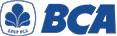
ATM BANK BCA:
- Pada Menu Utama, Pilih Transaksi Lainnya
- Pilih Transfer
- Pilih Transfer ke BCA Virtual Account
- Masukkan No Pembayaran (Misal. 10230xxxxxxxxxxx), dan Kemudian tekan Benar
- Masukkan total pembayaran yang harus anda bayar dan tekan tombol Benar
- Detail Pembayaran anda akan muncul di halaman konfirmasi pembayaran. Jika Informasinya Benar, Tekan Ya.
Klik BCA:
- Pilih Menu Transfer Dana
- Pilih Transfer ke BCA Virtual Account
- Masukkan No Pembayaran (Misal. 10230xxxxxxxxxxx), dan Kemudian tekan Benar dan tekan Lanjutkan
- Jumlah yang harus dibayarkan, nomor akun dan nama Merchant akan muncul di halaman konfirmasi pembayaran, jika informasinya benar, klik Lanjutkan
- Anda akan mendapatkan Token BCA dan masukkan respon KEYBCA APPLI 1 dan tekan Kirim.
- Transaksi anda telah selesai
m-BCA:
- Masuk ke BCA Mobile App anda.
- Pilih m-BCA, kemudian masukkan kode akses m-BCA anda
- Pilih m-Transfer, kemudian pilih BCA Virtual Account
- Masukkan No Pembayaran (Misal. 10230xxxxxxxxxxx), dan Kemudian tekan Benar dan tekan Lanjutkan
- Masukkan jumlah yang harus di bayarkan.
- Masukkan PIN m-BCA anda.
- Pembayaran selesai. Simpan pemberitahuan sebagai tanda terima pembayaran anda.
Kartu Kredit
Pembayaran menggunakan Kartu Kredit
- Pilih metode pembayaran "Kartu Kredit"
- Pilih "Visa / Mastercard"
- Kotak dialog akan muncul. Periksa kembali rincian pesanan Anda, Nama dan email Anda.
- Klik "Lanjut"
- Isi No. handphone, No. kartu kredit, berlaku hingga dan CVV (3 angka yang berada dibelakang kartu kredit Anda)
- Klik "Bayar sekarang"
- Sistem Ralali akan terhubung dengan bank
- Masukan kode otorisasi yang dikirim oleh Bank.
- Klik "OK"
Instalasi
Pembayaran menggunakan Kredivo.
- Pastikan Anda sudah membuat akun Kredivo.
- Pilih metode pembayaran "Kredivo"
- Klik "Pesan dan Bayar"
- Anda akan terhubung ke halaman Kredivo.
- Kemudian, pilih metode pembayaran yang Anda inginkan (Bayar dalam 30 hari, cicil 3, 6 dan 12 bulan)
- Periksa lagi total harga pesanan Anda.
- Masukan no handphone, kode PIN dan kode Diskon (jika ada), Klik "Login"
- Anda akan menerima SMS kode OTP. Masukan kode OTP tersebut. Klik "Konfirmasi OTP"
- Kotak dialog akan muncul menyatakan bahwa pembayaran telah berhasil dilakukan.
Pembayaran Instan

Pembayaran menggunakan Mandiri Internet.
- Pilih metode pembayaran "Mandiri Internet"
- Klik "Pesan dan bayar"
- Pastikan nama merchant Ralali dan total harga pesanan Anda benar
- Masukkan User ID, Password dan Kode captcha. Kemudian, klik "Login"
- Pastikan rekening sumber seperti yang Anda inginkan. Masukan kode token. Dan, Klik Konfirmasi.
- Pembayaran Anda sukses.
OVO
Pembayaran menggunakan OVO:
- Pilih metode pembayaran OVO.
- Masukkan nomor telepon Anda.
- Pastikan Anda sudah mengunduh aplikasi OVO didalam ponsel Anda.
- Anda akan mendapatkan notifikasi "push to pay"
- Periksa kembali nominal transaksi Anda.
- Masukkan PIN di Aplikasi OVO
- Anda akan menerima konfirmasi pembayaran bahwa transaksi berhasil.
Metode Pembayaran
Transfer Bank - BCA
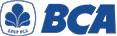
Transfer menggunakan BCA Debit Card via ATM BCA:
- Masukkan kartu BCA Debit Card
- Pilih Menu Transaksi Lainnya
- Pilih Menu Transfer
- Pilih Menu "Ke Rek BCA Account"
- Masukkan Nomor Account
- Untuk pemesanan produk, silahkan masukkan Nomor Account 6040-490-998 a/n Raksasa Laju Lintang
- Untuk pembayaran Super Seller, silahkan masukkan Nomor Account 8015-177-388 a/n Raksasa Laju Lintang
- Masukkan Jumlah Pembayaran, Tekan "Benar"
Cara mendaftarkan no rek. baru dengan BCA e-Banking:
- Akses melalui website www.klikbca.com
- Login dengan ID user dan password Anda
- Pilih menu "Transfer Dana"
- Pilih "Daftar rekening tujuan"
- Pilih "Rekening BCA"
- Ketik nomor rekening tujuan 6040-490-998 Raksasa Laju Lintang
- Aktifkan token Anda (yang diberikan oleh pihak Bank)
- Masukan PIN anda
- Tekan angka "2" di Token Anda
- Kemudian, masukkan 8 angka yang tertampil di layar monitor anda
- Setelah itu, token Anda akan memunculkan 6 angka baru
- Masukkan 6 angka tersebut kedalam "RESPON KEYBCA APPLI 2"
- Klik "Lanjutkan"
- Pastikan Nama dan nomor rekening tujuannya benar
- Klik "Kirim"
- No rek. tujuan sudah terdaftarkan
Transfer menggunakan BCA e-Banking:
- Akses melalui website www.klikbca.com
- Login dengan ID user dan password Anda
- Pilih menu "Transfer Dana"
- Pilih menu "Transfer ke Rek. BCA"
- Pastikan no. rek asal dana benar
- Ketik nomor rekening tujuan 6040-490-998 a/n Raksasa Laju Lintang
- (jika tidak ada, Anda harus mendaftarkan no.rek BCA tersebut)
- Ketik jumlah yang ingin di transfer di kolom "Jumlah"
- Ulangi langkah 7,8,9,10,11 & 12 di "Cara mendaftarkan no. rek baru"
- Klik "Lanjutkan"
- Di token Anda, tekan angka 1
- Masukkan 8 angka yang tertampil di layar token ke dalam kolom "RESPON KEYBCA APPLI 1"
- Klik "Kirim"
- Transaksi telah berhasil.
- Simpan bukti transfer Anda
Cara mendaftarkan no rek. baru dengan BCA mobile
- Pastikan Anda sudah mengunduh "BCA mobile"
- Buka aplikasi "BCA mobile"
- Pilih menu "m-BCA"
- Masukkan Kode Akses
- Pilih menu "m-Transfer"
- Di bagian "Daftar Transfer", pilih menu "Antar Rekening"
- Ketik nomor rekening tujuan 6040-490-998 a/n Raksasa Laju Lintang
- Tap "Kirim"
- Masukkan Pin Anda
- No. rek Ralali sudah ditambahkan ke daftar rekening Anda
Cara mentransfer dana
- Pastikan Anda sudah mengunduh "BCA mobile"
- Buka aplikasi "BCA mobile"
- Pilih menu "m-BCA"
- Masukkan Kode Akses
- Pilih menu "m-Transfer"
- Di bagian "Transfer", pilih "Antar Rekening"
- Pastikan kolom "Dari Rekening" seperti yang Anda inginkan
- Di kolom "Ke Rekening", pilih "6040490998 Ralali"
- Masukan "Jumlah Uang" sesuai dengan nominal pesanan Anda
- Tap "Send"
- Masukkan Pin Anda
- Transaksi Anda berhasil
- Simpan bukti transfer Anda
Transfer Bank - BRI

Transfer menggunakan BRI Debit Card via ATM BRI:
- Masukan kartu ATM BRI
- Pilih Menu Transfer
- Pilih Bank BRI
- Masukan Nomor Account 1145-01000-193-301 a/n Raksasa Laju Lintang
- Masukan Jumlah Pembayaran
- Tekan "Ya" untuk proses pembayaran
Transfer menggunakan e-banking BRI
- Akses melalui website https://ib.bri.co.id
- Masukkan ID Anda, password dan kode captcha (tertampil disebelah kanan kolom validasi)
- Klik "Masuk"
- Pilih menu "Transfer"
- Pilih menu "Transfer antar Bank"
- Pastikan kolom "Dari Rekening" sesuai dengan yang Anda inginkan
- Masukkan Nomor Account 1145-01000-193-301 a/n Raksasa Laju Lintang
- Masukkan jumlah uang sesuai dengan nominal pesanan Anda
- Klik "Kirim"
- Masukkan password untuk Internet Banking BRI Anda
- Klik "permintaan mToken" yang terletak di bagian bawah form
- kode mToken Anda akan dikirim melalui "SMS"
- Masukkan kode mToken Anda
- Transaksi berhasil
- Simpan bukti transfer
Transfer menggunakan m-banking BRI
- Pastikan Anda sudah mengunduh BRI mobile
- Buka aplikasi BRI mobile
- Pilih menu "Transfer"
- Pilih menu "Sesama BRI"
- Masukkan Nomor Account 1145-01000-193-301 a/n Raksasa Laju Lintang
- Masukkan jumlah transfer sesuai dengan nominal pesanan
- Masukkan PIN Anda
- Anda akan diminta untuk mengirimkan "SMS"
- Klik "OK"
- Anda akan menerima "SMS" yang berisikan instruksi langkah akhir dalam transfer
- Ketik YA (nomor kode) di dalam "SMS". Tap "Kirim"
- Transaksi berhasil
Transfer Bank - Mandiri

Transfer menggunakan MANDIRI Debit Card via ATM MANDIRI:
- Masukan Kartu Debit dan PIN Anda
- Pilih "Transaksi lainnya"
- Pilih "Transfer"
- Pilih "Ke Rekening Mandiri"
- Masukan No. Rekening Tujuan Ralali: ACC. No. : 164.00.2244888.2
- Pilih "Benar"
- Masukan Jumlah sesuai dengan total pembayaran Anda, kemudian pilih "Benar"
- Pastikan Rekening, Nama, Jumlah transfer sesuai, kemudian pilih "Benar"
- Pilih "Keluar"
Transfer menggunakan e-banking
- Akses melalui website https://ib.bankmandiri.co.id
- Masukkan ID user dan password Anda
- Klik "Kirim"
- Pilih menu "Transfer > Rekening Mandiri"
- Pastikan kolom "Dari rekening" sudah sesuai dengan yang Anda inginkan
- Masukkan jumlah uang sesuai dengan nominal pesanan
- Masukan No. Rekening Tujuan Ralali: ACC. No. : 164.00.2244888.2
- Cek "Simpan di data Transfer"
- Klik "Lanjutkan"
- Aktifkan Token Mandiri
- Tekan angka 1 untuk mendapatkan "kode APPLI 1"
- Akan muncul 6 Angka di layar token Anda
- Masukkan 6 angka tersebut kedalam kolom "Masukkan PIN Mandiri untuk konfirmasi (Metode APPLI 1)"
- Klik "Lanjutkan"
- Transaksi berhasil dan simpan bukti transaksi
Transfer menggunakan m-banking
- Pastikan Anda sudah mengunduh Mandiri mobile
- Buka aplikasi Mandiri mobile
- Masukkan ID user dan PIN
- Tap icon () di pojok kiri atas dan pilih menu "Transfer"
- Pilih "ke rekening Mandiri"
- Tap "Rekening Tujuan"
- Masukan No. Rekening Tujuan Ralali: ACC. No. : 164.00.2244888.2 pada kolom "Tujuan"
- Tap "Tambahkan sebagai tujuan baru"
- Tap "Konfirmasi"
- Masukkan jumlah uang sesuai dengan nominal pesanan Anda
- Tap "Lanjut"
- Tap "Kirim"
- Masukkan PIN Mandiri Anda
- Transaksi berhasil
- Simpan bukti transfer
Transfer Bank - BNI

Transfer menggunakan BNI Debit Card via ATM BNI:
- Masukkan kartu BNI Debit Card
- Pilih Menu Lain
- Pilih Menu Transfer
- Pilih Tujuan Rekening BNI
- Masukkan Nomor Rekening BNI 77-2244888-3 a/n Raksasa Laju Lintang
- Pilih "Tekan Jika Benar"
- Pilih "Tekan Jika Ya" pada halaman konfirmasi
Cara mendaftarkan no rek. baru dengan BNI e-Banking:
- Access https://ibank.bni.co.id
- Masukkan ID user, password dan kode captcha
- Klik "Login"
- Klik "OK"
- Pilih menu "Transaksi"
- Pada bagian "Info & Administrasi Transfer", pilih "Atur rekening Tujuan"
- Masukkan "Nama singkat, Kode network & bank, No. Rekening BNI 77-2244888-3 a/n Raksasa Laju Lintang , Konfirmasi No. Rekening, Nama Penerima, Status Residen, Kewarganegaraan dan Mata uang"
- Klik "Lanjutkan"
- Aktifkan token BNI Anda. Tekan angka 2 pada token. Masukkan 8 angka yang tertera pada kolom BNI e-secure challenge. Anda akan mendapatkan 8 kode angka BNI e-secure response
- Masukkan 8 angka tersebut kedalam kolom BNI e-secure response
- Klik "Proses"
- No. Rekening Ralali sudah terdaftarkan
Transfer menggunakan e-banking
- Akses melalui website https://ibank.bni.co.id
- Masukkan ID user, password dan kode captcha
- Klik "Login"
- Klik "OK"
- Pilih menu "Transaksi"
- Pilih menu "Transfer Antar Bank"
- Pilih No.Rekening BNI 77-2244888-3 a/n Raksasa Laju Lintang tujuan di daftar transfer
- Masukkan jumlah uang sesuai dengan nominal pesanan Anda
- Klik "Lanjutkan"
- Aktifkan token BNI Anda. Tekan angka 2 pada token. Masukkan 8 angka yang tertera pada kolom BNI e-secure challenge. Anda akan mendapatkan 8 kode angka BNI e-secure response
- Masukkan 8 angka tersebut kedalam kolom BNI e-secure response
- Klik "Proses"
- Transaksi berhasil dan simpan bukti transfer
Transfer menggunakan m-banking
- Pastikan Anda sudah mengunduh BNI mobile
- Buka aplikasi BNI mobile
- Masukkan ID user dan mPIN
- Pilih menu "Transfer"
- Pilih "Antar BNI
- Masukkan Nomor Rekening BNI 77-2244888-3 a/n Raksasa Laju Lintang
- Masukkan email Anda
- Masukan Jumlah uang sesuai dengan nominal pesanan Anda
- Masukkan "Password Transaksi Anda"
- Tap "Lanjutkan"
- Transaksi Berhasil
Transfer Bank - BRI
Transfer menggunakan DBS Debit Card via DBS ATM:
- Masukkan kartu DBS Debit Card
- Pilih Menu Transaksi Lainnya
- Pilih Menu Transfer
- Pilih Menu "Ke Rek DBS Account"
- Masukkan Nomor Account
- Untuk pemesanan produk, silahkan masukkan No. Rek 3320-064-585 a/n Raksasa Laju Lintang
- Masukkan Jumlah Pembayaran, Tekan "Benar"
Virtual Akun - Mandiri

Transfer ke Virtual Akun menggunakan Mandiri Debit Card via ATM Mandiri:
- Pilih Menu Bayar/Beli
- Pilih Lainnya
- Pilih Multi Payment
- Input 70012 sebagai Kode Institusi
- Input Virtual Account Number, misal. 70012XXXXXXXXXXX
- Pilih Benar
- Pilih Ya
- Pilih Ya
Virtual Akun - BNI

Transfer ke Virtual Akun menggunakan BNI Debit Card via ATM BNI:
- Masukkan kartu BNI Debit Card
- Pilih Menu Lain
- Pilih Menu Transfer
- Pilih Ke Rekening BNI
- Masukkan Nominal. misal, 10000
- Masukkan Nomor Virtual Account. misal, 8848XXXXXXXXXXXX
- Pilih "Ya"
Virtual Akun - Permata Bank

Transfer ke Virtual Akun menggunakan Permata Debit Card via ATM Permata:
- Masukan kartu Permata Debit Card
- Pilih Menu Transaksi Lainnya
- Pilih Pembayaran
- Pilih Pembayaran Lain-lain
- Pilih Virtual Account
- Input Nomor Virtual Account, misal. 8625XXXXXXXXXXXX
- Pilih Benar
- Pilih Ya
Virtual Akun - BII

Transfer ke Virtual Akun menggunakan BII Debit Card via ATM BII:
- Masukan kartu BII Debit Card
- Pilih Menu Pembayaran/Top Up Pulsa
- Pilih Virtual Account
- Input Nomor Virtual Account, misal. 7812XXXXXXXXXXXX
- Pilih Benar
- Pilih Ya
Virtual Akun - BRI

Transfer ke Virtual Akun menggunakan BRI Debit Card via ATM BRI:
- Masukkan kartu debit BRI
- Pilih "Menu Lain"
- Pilih "Pembayaran/pembelian"
- Pilih "Pembayaran/Pembelian lain
- Pilih "BRIVA"
- Masukkan "nomor BRIVA"
- Tekan "Benar"
- Simpan bukti transaksi
Virtual Akun - BCA
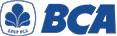
ATM BANK BCA:
- Pada Menu Utama, Pilih Transaksi Lainnya
- Pilih Transfer
- Pilih Transfer ke BCA Virtual Account
- Masukkan No Pembayaran (Misal. 10230xxxxxxxxxxx), dan Kemudian tekan Benar
- Masukkan total pembayaran yang harus anda bayar dan tekan tombol Benar
- Detail Pembayaran anda akan muncul di halaman konfirmasi pembayaran. Jika Informasinya Benar, Tekan Ya.
Klik BCA:
- Pilih Menu Transfer Dana
- Pilih Transfer ke BCA Virtual Account
- Masukkan No Pembayaran (Misal. 10230xxxxxxxxxxx), dan Kemudian tekan Benar dan tekan Lanjutkan
- Jumlah yang harus dibayarkan, nomor akun dan nama Merchant akan muncul di halaman konfirmasi pembayaran, jika informasinya benar, klik Lanjutkan
- Anda akan mendapatkan Token BCA dan masukkan respon KEYBCA APPLI 1 dan tekan Kirim.
- Transaksi anda telah selesai
m-BCA:
- Masuk ke BCA Mobile App anda.
- Pilih m-BCA, kemudian masukkan kode akses m-BCA anda
- Pilih m-Transfer, kemudian pilih BCA Virtual Account
- Masukkan No Pembayaran (Misal. 10230xxxxxxxxxxx), dan Kemudian tekan Benar dan tekan Lanjutkan
- Masukkan jumlah yang harus di bayarkan.
- Masukkan PIN m-BCA anda.
- Pembayaran selesai. Simpan pemberitahuan sebagai tanda terima pembayaran anda.
Kartu Kredit - Visa / Master Card
Pembayaran menggunakan Kartu Kredit
- Pilih metode pembayaran "Kartu Kredit"
- Pilih "Visa / Mastercard"
- Kotak dialog akan muncul. Periksa kembali rincian pesanan Anda, Nama dan email Anda.
- Klik "Lanjut"
- Isi No. handphone, No. kartu kredit, berlaku hingga dan CVV (3 angka yang berada dibelakang kartu kredit Anda)
- Klik "Bayar sekarang"
- Sistem Ralali akan terhubung dengan bank
- Masukan kode otorisasi yang dikirim oleh Bank.
- Klik "OK"
Instalasi - Kredivo
'
Pembayaran menggunakan Kredivo.
- Pastikan Anda sudah membuat akun Kredivo.
- Pilih metode pembayaran "Kredivo"
- Klik "Pesan dan Bayar"
- Anda akan terhubung ke halaman Kredivo.
- Kemudian, pilih metode pembayaran yang Anda inginkan (Bayar dalam 30 hari, cicil 3, 6 dan 12 bulan)
- Periksa lagi total harga pesanan Anda.
- Masukan no handphone, kode PIN dan kode Diskon (jika ada), Klik "Login"
- Anda akan menerima SMS kode OTP. Masukan kode OTP tersebut. Klik "Konfirmasi OTP"
- Kotak dialog akan muncul menyatakan bahwa pembayaran telah berhasil dilakukan.
Instalasi - Kartu Kredit BNI

Pembayaran menggunakan Kartu Kredit BNI.
- Pilih metode pembayaran kartu kredit
- Pastikan Anda memakai kartu kredit BNI
- Klik "Pesan dan Bayar"
- Pastikan Nama dan Email Anda sudah benar. Kemudian, klik "Continue"
- Isi nomor telepon Anda, nomor kartu kredit, tanggal expire dan CVV.
- Pilih periode pembayaran 3,6 dan 12 bulan.
- Kemudian, klik "Pay Now"
- Anda akan menerima SMS yang berisikan kode 6 angka.
- Masukkan kode tersebut dan klik "OK"
- Transaksi sudah berhasil dilakukan
Pembayaran Instan - Internet Mandiri

Pembayaran menggunakan Mandiri Internet.
- Pilih metode pembayaran "Mandiri Internet"
- Klik "Pesan dan bayar"
- Pastikan nama merchant Ralali dan total harga pesanan Anda benar
- Masukkan User ID, Password dan Kode captcha. Kemudian, klik "Login"
- Pastikan rekening sumber seperti yang Anda inginkan. Masukan kode token. Dan, Klik Konfirmasi.
- Pembayaran Anda sukses.
OVO
Pembayaran menggunakan OVO:
- Pilih metode pembayaran OVO.
- Masukkan nomor telepon Anda.
- Pastikan Anda sudah mengunduh aplikasi OVO didalam ponsel Anda.
- Anda akan mendapatkan notifikasi "push to pay"
- Periksa kembali nominal transaksi Anda.
- Masukkan PIN di Aplikasi OVO
- Anda akan menerima konfirmasi pembayaran bahwa transaksi berhasil.